There are many different filters that Instagram offers to its users. Some filters are more popular than others, but they all offer a unique way to enhance your photos. In this guide, we’ll show you how to use each of the filters and when it’s best to use them. We’ll also give you some tips for taking great photos with Instagram. So, whether you’re a beginner or an expert, read on for the ultimate guide to filters on Instagram!
What filters are available on Instagram
Instagram offers a variety of filters to choose from to make your photos look their best. You can find filters by opening the Filter Gallery while in the Edit mode of a photo. To use a filter, simply tap on it. Some of the most popular filters are Clarendon, Gingham, and Juno. Clarendon is a brightening filter that can make your photos look warm and sunny. Gingham is a soft, pink-toned filter that gives your photos a vintage feel. Juno is a cool-toned filter that can make your photos look sharp and vibrant.
how to use filters on instagram
Even if you’re not a professional photographer, you can still make your photos look amazing with the help of Instagram’s filters. Filters can change the mood and tone of your photos, and they can also be used to correct problems like poor lighting or incorrect white balance. To use a filter, simply tap on the filter icon at the bottom of the screen and select the filter you want to use. Once you’ve applied a filter, you can adjust the strength of the effect by tapping on the funnel icon in the top right corner. If you’re not happy with the results, you can always tap on the reset icon to start over. With a little experimentation, you’ll be an Instagram filter pro in no time!
How to adjust the filter strength for each photo
When it comes to adjusting the filter strength for each photo on Instagram, there are a couple of different ways that you can go about it. One option is to adjust thefilter strength directly within the app itself. To do this, simply select the photo that you want to edit and then tap on the edit button. From here, you’ll see a slider that you can use to adjust the intensity of the filter. Another option is to use a third-party editing app like VSCO or Lightroom. These apps will give you more control over the filter strength, as well as other aspects of the photo such as exposure, contrast, and saturation. Ultimately, it’s up to you which method you prefer. Experiment with both and see what works best for your own aesthetic.
Tips for taking better photos with Instagram filters
There’s no denying that Instagram filters can be fun. They can also be a great way to add a bit of personality to your photos. But if you’re not careful, they can also make your photos look overly edited or fake. Here are a few tips for taking better photos with Instagram filters:
- Choose the right filter for the photo. Not all filters are created equal. Some work better for certain types of photos than others. If you’re not sure which filter to use, try experimenting with a few different options before settling on one.
- Adjust the strength of the filter. In most cases, you’ll want to use a light hand when applying filters. A little bit of filtering can go a long way in terms of enhancing your photo, but too much can start to look artificial.
- Don’t be afraid to experiment. Filters are meant to be fun, so don’t be afraid to experiment with different options until you find something you like. There’s no need to take yourself too seriously when it comes to using filters – have fun with it!

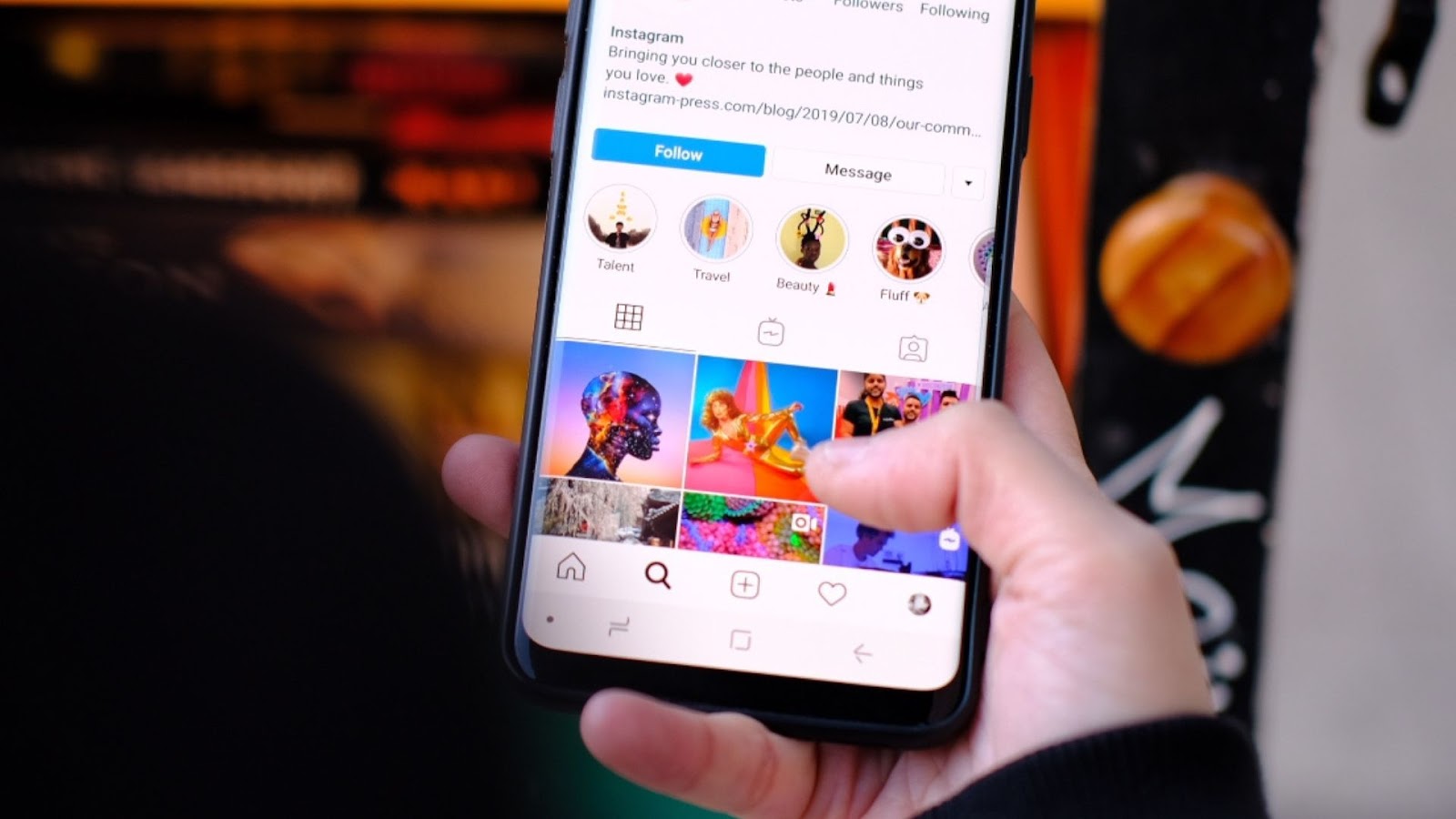
More Stories
How AI Influencers are Enhancing User Experience on Social Media
Most Popular Categories on Fanvue Right Now
Create a Winning Social Media Strategy for Your Business