As TikTok continues to grow in popularity, so does the risk of your videos being used without your permission. If you don’t want your videos to be shared without your consent, it’s important to remove them from the app before they’re copied and distributed without your knowledge.
Here’s how to delete your TikTok videos:
Open the TikTok app and log in.
Tap on the “Me” tab at the bottom of the screen.
Tap on the three dots in the top right-hand corner of the screen.
Tap on “Manage Videos.”
Tap on the video you want to delete and then tap on the “…” in the top right-hand corner of the screen.
Tap on “Delete.”
Confirm that you want to delete the video by tapping on “Delete” again.
Your video will now be deleted from the app.
how to delete tiktok videos
Deleting multiple videos at once
You can delete multiple videos at once by following these steps:
Open the TikTok app and log in.
Tap on the “Me” tab at the bottom of the screen.
Tap on the three dots in the top right-hand corner of the screen.
Tap on “Manage Videos.”
Tap on “Select All.”
Tap on the “…” in the top right-hand corner of the screen.
Tap on “Delete.”
Confirm that you want to delete the videos by tapping on “Delete” again.
Your videos will now be deleted from the app.
How to keep your TikTok videos from being shared?
If you’re worried about your TikTok videos being shared without your consent, you can take some steps to protect them.
First, make sure that your account is set to private. This will prevent anyone who doesn’t have your permission from viewing your videos.
Second, consider adding a watermark to your videos. This will make it more difficult for people to steal your videos and share them without your consent.
To add a watermark to your videos, follow these steps:
Open the TikTok app and log in.
Tap on the “…” in the top right-hand corner of the screen.
Tap on “Settings.”
Tap on “Privacy and Safety.”
Turn on the “Watermark” setting.
Your videos will now have a watermark that includes your username.
You can also choose to share your videos as “unlisted”
This means that only people who have the link to the video will be able to view it. To do this, follow these steps:
Open the TikTok app and log in.
Tap on the “…” in the top right-hand corner of the screen.
Tap on “Settings.”
Tap on “Privacy and Safety.”
Turn on the “Unlisted” setting.
Your videos will now be unlisted and only people with the link will be able to view them.
Keep in mind that even if you take these steps, your videos could still be shared without your consent. The best way to protect your videos is to delete them from the app if you don’t want them to be shared.
How to report a video on TikTok?
If you see a video on TikTok that you think violates the app’s community guidelines, you can report it. To do this, follow these steps:
Open the TikTok app and log in.
Tap on the “…” in the top right-hand corner of the screen.
Tap on “Settings.”
Tap on “Privacy and Safety.”
Tap on “Report a Problem.”
Select the type of problem you’re reporting.
Tap on “Submit.”
TikTok will analyze the video and take appropriate action.
Recovering deleted videos
Unfortunately, once you delete a TikTok video, it’s gone for good. There is no way to recover a deleted video.
This is why it’s important to think carefully before you delete a video. Once it’s gone, you won’t be able to get it back.
TIkTok offers many ways to share your videos with the world. But if you don’t want your videos to be shared without your consent, it’s important to delete them from the app. You can also take some steps to protect your videos, such as setting your account to private or adding a watermark.

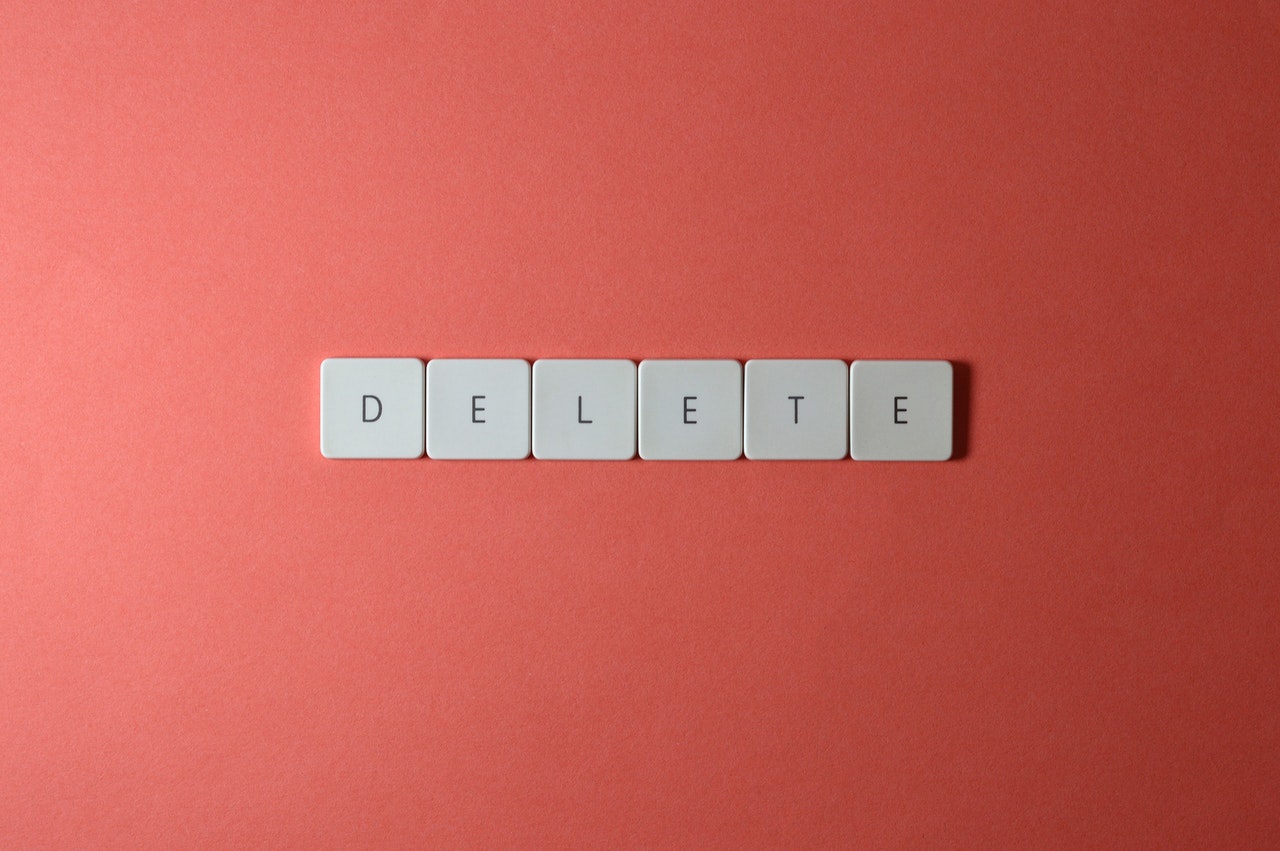
More Stories
How AI Influencers are Enhancing User Experience on Social Media
Most Popular Categories on Fanvue Right Now
Create a Winning Social Media Strategy for Your Business