In today’s social media age privacy concerns continue to grow especially when it comes to interactions with photos on Facebook. Many users wonder whether saving someone’s photos sends notifications or alerts to the original poster.
The ability to save photos on Facebook has become increasingly common as users collect memories share content and build digital albums. But the question of privacy and transparency around this feature leaves many wondering about the implications of downloading or saving images from other users’ profiles.
Does Facebook Alert When You Save a Photo
Facebook offers multiple methods for users to save photos while maintaining privacy controls. The platform’s photo-saving functionality integrates with both mobile devices and desktop interfaces to facilitate easy access to saved content.
Types of Photo Saving Options on Facebook
- Save Photo Option: Users access this feature through the three-dot menu on individual photos
- Save to Collection: Creates organized albums of saved content within Facebook’s dedicated collections
- Download to Device: Stores photos directly to a user’s computer or mobile device storage
- Save Post: Bookmarks the entire post containing the photo for later viewing
- Screenshot Capture: Takes a direct screen capture of the displayed image
- No Notifications: Facebook doesn’t alert the original poster when someone saves their photo
- Private Activity: Saved items remain visible only to the user who saved them
- Collection Privacy: Photos saved to collections stay private unless specifically shared
- Storage Location:
- Mobile saves store in Facebook’s cloud storage
- Downloads save directly to device storage
- Screenshots create local device copies
- Data Retention: Saved photos remain accessible until manually removed from collections or device storage
The technical process maintains user privacy by separating saved content from social interactions within the platform.
Privacy Settings and Photo Notifications
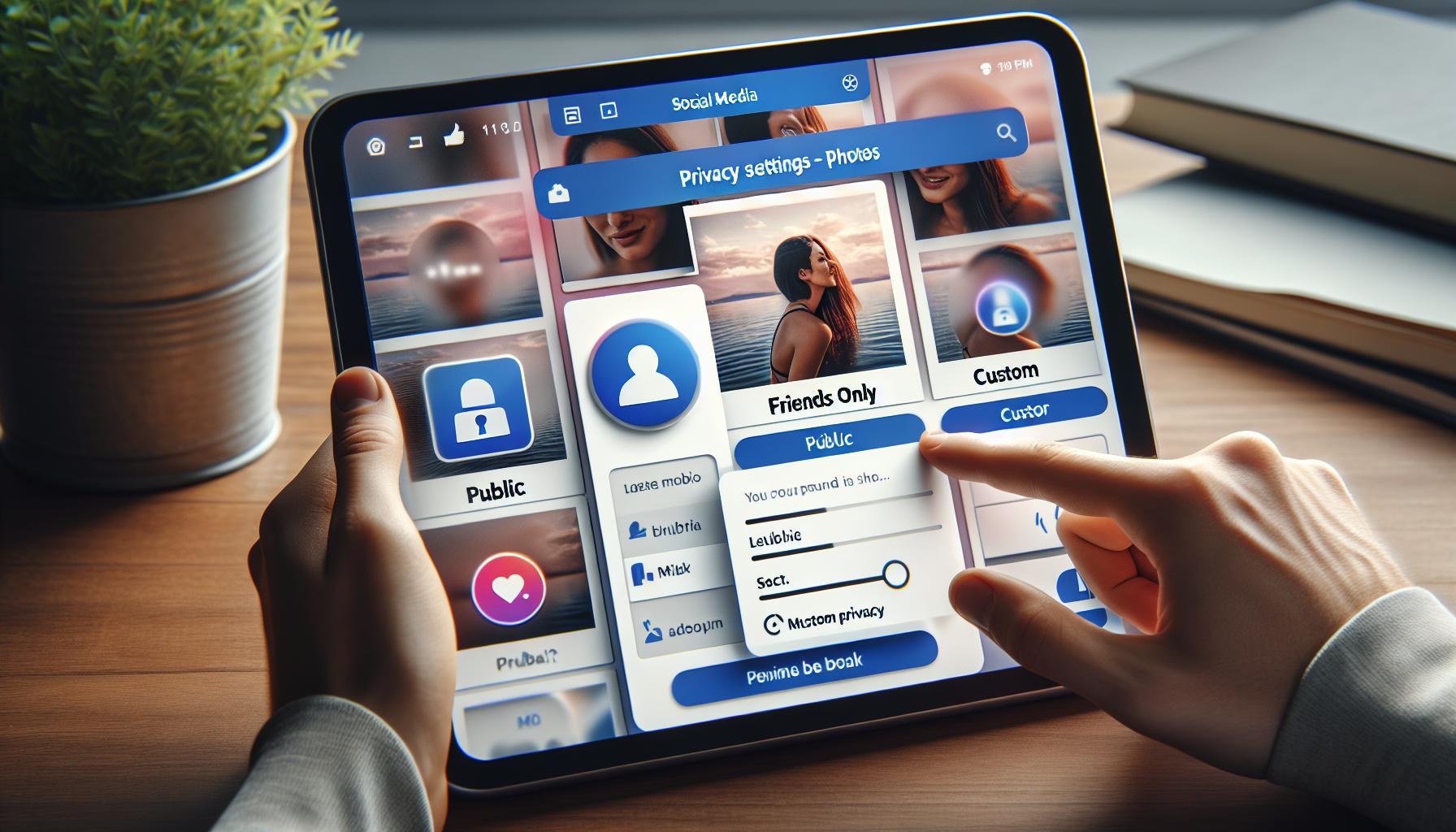
Facebook’s privacy features regulate who sees shared content while notification settings control alerts about photo interactions. These settings determine the visibility level of photos without impacting saves.
Default Privacy Settings
Facebook photos maintain default privacy settings based on three primary levels: Public, Friends Only or Custom. Each uploaded photo inherits the user’s default privacy level or receives a custom setting during posting. Private photos remain inaccessible for saving by unauthorized users regardless of the save method used.
| Privacy Level | Who Can See | Who Can Save |
|---|---|---|
| Public | Everyone | Everyone |
| Friends Only | Approved Friends | Approved Friends |
| Custom | Selected Users | Selected Users |
Notification Preferences
Facebook’s notification system alerts users about likes comments shares re-shares tagging or mentions. The platform’s notification settings include options to:
- Control alerts for photo tags
- Manage comment notifications
- Adjust like notification preferences
- Set alerts for photo shares
The notification settings exclude alerts for saved photos maintaining user privacy during photo saving actions. Users receive no indication when others save their publicly shared images to collections or devices.
What Others Can See When You Save Their Photos
Facebook maintains a clear distinction between saving photos and social interactions, ensuring saved content remains private to the user who saved it. Here’s what others can see regarding saved photos on the platform:
Profile Pictures and Public Photos
Profile pictures and public photos on Facebook remain visible in their original location after someone saves them. The original post’s engagement metrics, such as likes comments shares, stay unchanged when users save these images. The save action creates a private reference point accessible only through the saver’s saved items collection without affecting the photo’s public visibility or interaction data.
Private Photo Considerations
Private photos maintain their original privacy settings regardless of saving actions. Users with access to view private photos through established friend connections or custom privacy settings see no indication when others save these images. The saved version exists independently from the original photo, preserving the privacy boundaries set by the original poster while allowing authorized viewers to create personal collections without compromising security settings.
Facebook’s Photo Saving Notifications Across Devices
Facebook maintains consistent photo-saving behavior across different platforms while preserving user privacy. The notification system operates uniformly whether accessing Facebook through mobile devices or desktop browsers.
Mobile App Behavior
The Facebook mobile app handles photo saving without triggering notifications to content owners. Users tap the three-dot menu in the top right corner of a photo to access the “Save Photo” option. The app stores saved photos in two locations:
- “Saved” section within the Facebook app for organized collections
- Device’s photo gallery for downloaded images
- In-app cache for quick access to saved content
- Cloud storage for syncing across multiple devices
Mobile-specific features include:
- Quick-save gestures for faster photo saving
- Offline access to previously saved photos
- Batch saving options for multiple photos
- Automatic background syncing with Facebook servers
Desktop Browser Experience
The desktop version of Facebook maintains identical privacy protocols for photo saving. Desktop users access the save function through:
- Three-dot menu overlay on photos
- Right-click context menu options
- Keyboard shortcuts for saving images
Desktop-specific characteristics include:
- Enhanced collection management tools
- Drag-and-drop functionality for organizing saved photos
- Browser-based cache storage
- Cross-browser synchronization of saved content
- The “Saved Items” sidebar menu
- Custom collections created by users
- Browser downloads folder for locally stored images
- Temporary cache storage for quick access
Best Practices for Saving Facebook Photos
Respect Privacy Settings
Saving photos on Facebook requires adherence to ethical practices. Users access only photos shared within their permission level based on the original poster’s privacy settings. Following platform guidelines ensures responsible photo saving while respecting content creators’ rights.
Organize Saved Content
Creating dedicated collections helps manage saved photos effectively:
- Label collections with specific themes or events
- Sort photos into relevant categories
- Remove outdated or unnecessary saved photos
- Use descriptive names for easy reference
- Maintain separate collections for personal photos distinct from others’ content
Storage Management
Efficient storage practices optimize the photo-saving experience:
- Clear Facebook cache regularly to free up space
- Download important photos to local storage
- Remove duplicate saved items
- Archive less frequently accessed collections
- Monitor device storage capacity when saving locally
Security Considerations
Implementing security measures protects saved content:
- Enable two-factor authentication
- Log out of shared devices after saving photos
- Review saved photos periodically
- Delete sensitive content from collections
- Maintain updated privacy settings on personal accounts
Technical Optimization
Following technical best practices enhances photo quality:
- Save high-resolution versions when available
- Use stable internet connections for downloads
- Verify complete downloads before closing
- Choose appropriate storage locations based on file size
- Check saved photos for proper display formatting
These practices ensure efficient photo management while maintaining privacy standards on Facebook’s platform.
Facebook’s photo-saving feature prioritizes user privacy by not sending notifications when photos are saved. Whether on mobile or desktop users can freely save photos while the original poster remains unnotified. This design choice maintains a balance between content sharing and personal privacy.
The platform’s robust privacy settings and notification system work together to protect user interests. While Facebook encourages social interaction it keeps photo-saving activities private allowing users to curate personal collections without social implications. Understanding these features helps users navigate Facebook’s photo-saving capabilities more effectively while respecting privacy boundaries.


More Stories
The Rise of De-Influencers: Challenging Consumerism on Social Media
The Psychology of Fantasy: Why People Love Adult Cam Sites
Faith and Connections: How Social Media Brings People Together