With the increasing need for portable storage solutions in our digital lives, many people wonder about the versatile ways they can use micro SD cards. What are the most common uses for micro SD cards?
Micro SD cards are most commonly used to expand storage in smartphones, tablets, and digital cameras, store media files like photos and videos, and run mobile apps that require additional space.
While this answer covers the basics, there are several other important uses for micro SD cards that you might have yet to consider – ones that could solve storage problems you didn’t even know you had. Keep reading to discover all the practical ways these tiny storage devices can make your digital life easier.
Additional Ways To Use Micro SD Cards
One often-overlooked application for micro SD memory cards is in-home security and doorbell cameras. These devices constantly record footage and need significant storage capacity to maintain surveillance records. A high-capacity micro SD card can store several days’ worth of footage, making it an essential component for home security systems that don’t rely on cloud storage.
Micro SD cards are also becoming increasingly popular in automotive applications. Many modern cars feature dash cams and entertainment systems that utilize these tiny storage devices. They can store GPS navigation data, music libraries for car stereos, and crucial video evidence in case of accidents.
How To Choose The Right Micro SD Card For Your Needs
Not all micro SD cards are created equal, and selecting the wrong one can lead to poor performance or compatibility issues. The key specifications to consider are storage capacity (measured in GB or TB), speed class (indicated by numbers like Class 10 or U3), and format type (SDHC or SDXC). For example, if you’re using the card in a 4K camera, you’ll need at least a U3 speed class to handle the high data transfer rates.

The manufacturer’s reputation also plays a crucial role in reliability. Stick to well-known brands like SanDisk, Samsung, or Kingston to ensure you get a quality product that will succeed when you need it most.
Common Problems With Micro SD Cards And How To Avoid Them
The most frequent issues with micro SD cards include corruption, slow performance, and physical damage. To prevent these problems, always correctly eject the card before removing it from a device, avoid exposing it to extreme temperatures or moisture, and regularly back up important data stored on the card.
Another critical consideration is counterfeit cards, which are unfortunately common in the marketplace. These fake cards often advertise impossible storage capacities at suspiciously low prices. To avoid counterfeits, purchase only from authorized retailers and be wary of deals that seem too good to be true.
How Long Do Micro SD Cards Last?
The lifespan of a micro SD card depends primarily on its usage patterns and quality. Most modern cards are rated for approximately 10,000 write cycles per memory block, which typically translates to several years of regular use. However, heavy daily usage, such as in surveillance cameras or dashcams, can significantly reduce this lifespan.

To maximize longevity, it’s important to use the card appropriately for its intended purpose. For instance, constantly deleting and rewriting data will wear out the card faster than using it primarily for long-term storage. Additionally, higher-quality cards from reputable manufacturers tend to last longer due to better components and wear-leveling algorithms.
Can Micro SD Cards Be Used In Different Types Of Devices?
While micro SD cards are remarkably versatile, compatibility is only sometimes universal. Most modern Android smartphones and tablets accept them, but Apple iPhones and iPads don’t have micro SD card slots. Digital cameras, drones, and gaming consoles like the Nintendo Switch often support them, but the specific requirements vary by device.
It’s also important to note that some devices may limit the maximum card capacity they can support. For example, older devices might only work with cards up to 32GB (SDHC), while newer ones can handle cards up to 2TB (SDXC). Before purchasing a card, always check your device’s specifications to ensure compatibility with the card’s capacity and speed class.
Taking Action
Now that you understand the various uses and considerations for micro SD cards, take a moment to check the specifications of any devices where you currently use them or plan to use them. This simple step will ensure you’re getting the most out of your storage investment and help you avoid compatibility issues or performance bottlenecks that could affect your digital experience.

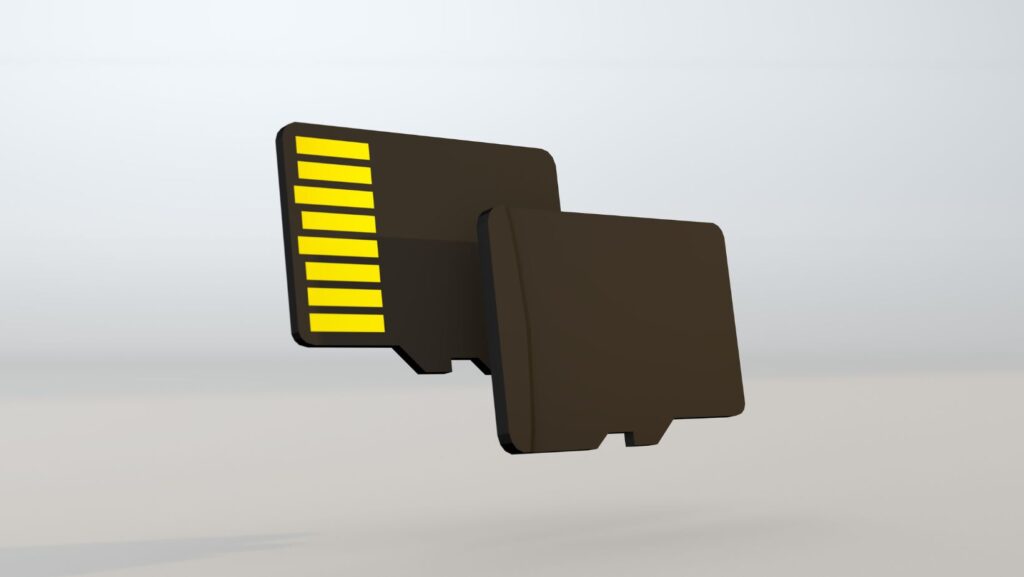
More Stories
Cloud Security 101: Integrating Vulnerability Scanning into Managed AWS
Modern Healthcare Platform for Connected Patient Care
How Long It Really Takes To Remove Something From Google Search